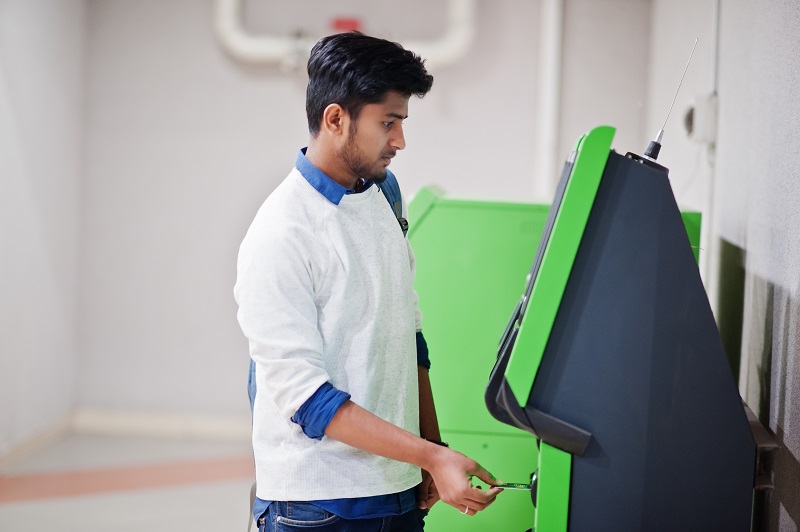The Buyt Desk
On November 4, 2022, the Supreme Court decided to enable higher pensions to all eligible employees under EPS-95 (Employees’ Pension Scheme, 1995). This is applicable for employees who were employed before September 1, 2014, or retired after September 2014 but were working before that
Also, the employees who were contributing towards EPF in a higher amount beyond the earlier ceiling of INR 5,000 and INR 6,500 but couldn’t opt for higher contributions can also apply for a higher pension in the EPS-95 scheme. Employees who have been EPS members for a minimum of 10 years and are of age 50 or 58, depending on their joining date under the Employees’ Pension Scheme can now apply for the higher pension.
All eligible candidates will have to contribute a higher amount towards EPS 95 from their share based on the actual salary till the time they retire or continue to be EPF active members. The employees will also have to submit the extra EPS contribution for the past years.
The higher contribution for the earlier years will be allowed when the actual wages went beyond the notified wage ceiling of INR 5,000 and INR 6,000. It will be applicable till the date higher contribution commences reducing from the present salary or till retirement. All employees who retired after September 1, 2014, need to follow this norm.
According to section 2(f) of PF Act 1952, employees having over INR 6500 pay was not eligible to be EPF scheme member. Act’s section 26 (6) facilitates them to be an EPF member at the employee’s joint request and the establishment’s employer. EPFO has opened its online portal for eligible candidates under EPS and employees who retired before September 1, 2014. For existing EPFO members eligible for a higher pension, the portal has been accessible after a circular issuance on February 20, 2023.
How to apply for a higher pension in the EPS-95 scheme?
As per the circular dated December 29, 2022, and February 20, 2023, existing employees and eligible pensioners have to access EPFO’s Member e-Sewa portal for option validation. Before submitting the application, a member has to keep a UAN number along with him and make sure the name, Aadhaar number, and date of birth of a member are available in the records of EPFO.
Steps for retired people after September 1, 2014, or those who are actively working
-
Open the Member e-Sewa portal and click on the “Pension on higher salary: Exercise of joint…. 3rd May 2023” option.
-
On a new page, wait for a few seconds or click the option “Exercise of joint……of EPS-1995”.
-
Input the essential information. You will receive a one-time password (OTP) on your mobile number linked with your Aadhaar card.
-
After entering the OTP, validate your information. If any changes need to be made from the provident fund to the pension fund or fund re-deposit, consent will be required in the application form. However, if funds require to be transferred from exempted provident fund trust to a pension fund, submit an undertaking for this plus interest up to the payment date.
Along with the application form, you will have to submit several documents.
-
Check if all details are mentioned accurately and then tap on the Submit button. On successfully submitting the form, an acknowledgment number will be created. Note this number for future reference.
Steps for employees who retired before September 1, 2014
Members who preferred and contributed for higher EPS contribution prior to September 1, 2014, according to the pre-amended scheme but got their higher EPS pension rejected by EPFO during retirement can apply using the following steps –
-
Open the Member e-Sewa portal and click “Pension on Higher Salary: Online application for validation of Joint Option”.
-
On a new page, wait for 1-2 seconds. Keep your PPO (Pension Payment Order) along with you before submitting an application. Submit the PPO number in full with no special characters with the required details as given in the EPFO records.
-
Submit the mandatory details and tap on the ‘Get OTP” option to receive OTP.
-
After entering the OTP, follow the same process as mentioned above in steps 4 and 5.
Once you have submitted the application form, EPFO officials like RPFC (Regional Provident Fund Commissioner) will review the form and additional documents.