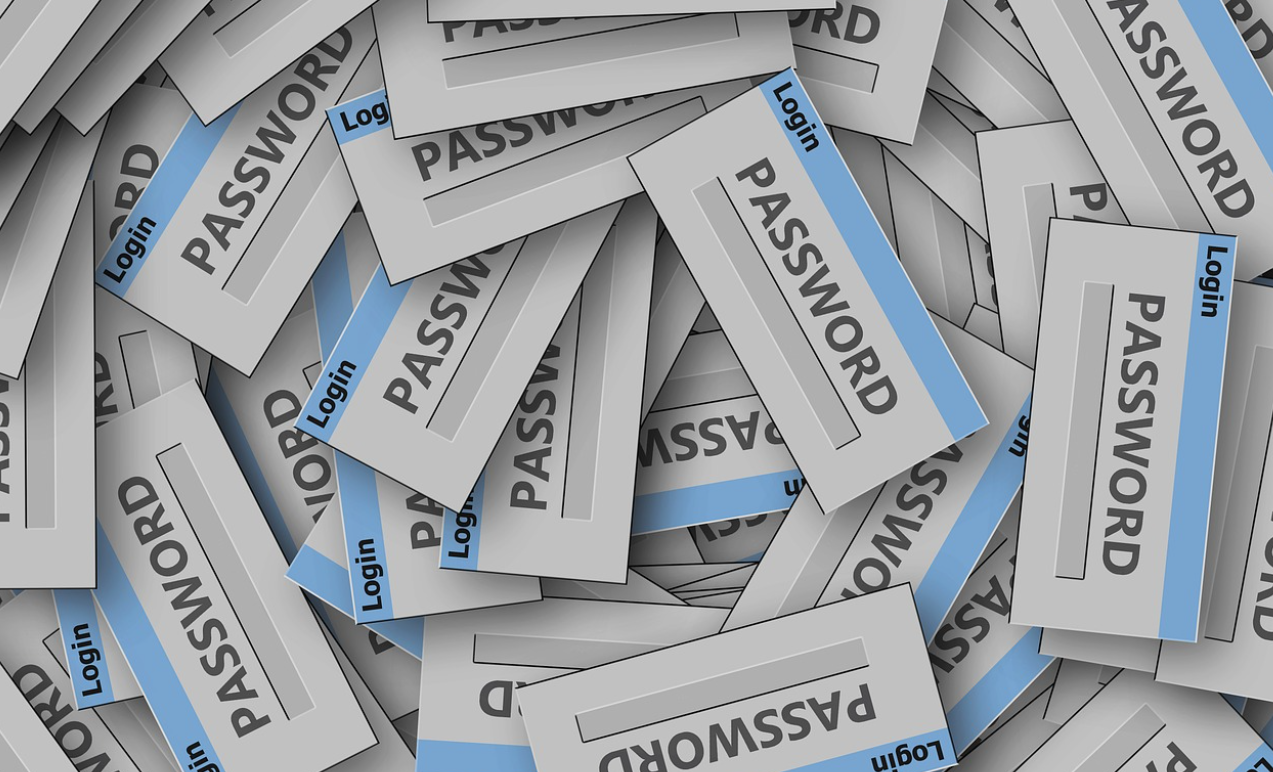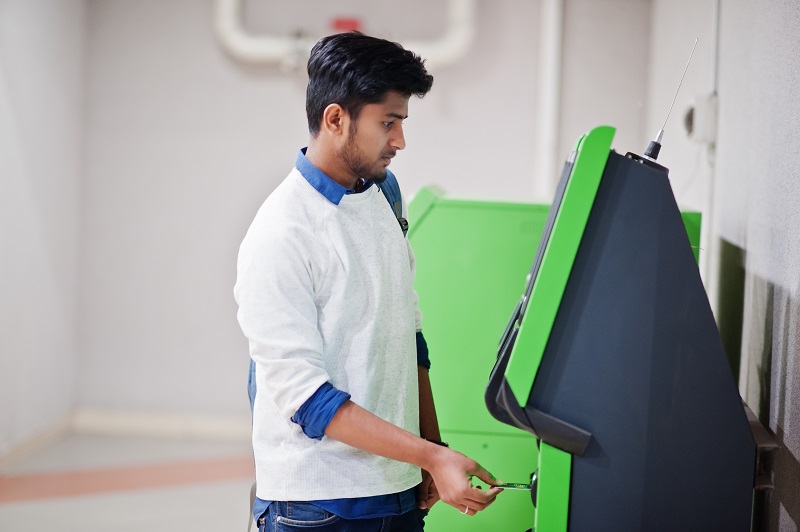The Buyt Desk
The Employees’ Provident Fund Organisation (EPFO) Subscribers can very easily check their balance check by logging on to the EPFO portal- epfindia.gov.in.You simply need your Universal Account Number(UAN) and your password. The EPFO website allows you to view and download the EPF account statement. But what if you can’t remember your password?
You need not worry it is really easy to procure a new password. Here is a step by step guide to reset your password.
How to recover EPF Passbook password
The EPFO members are advised to recover their password by going to the EPFO home page and clicking at the ‘Forget Password’ option. After that, you just need to follow these simple steps to recover your EPF passbook password.
Follow the below-mentioned steps to recover your EPF password:
1- Click at epfindia.gov.in or at unified portal- mem.epfindia.gov.in/
2- Click on “Forget password”
3- Enter your UAN number and Captcha
4- Click on verify button
5- You will be able to see your registered mobile number
6- Enter your details such as name, date of birth, gender, KYC, and document number
7- Click on verify button
8- Once your details are verified, you will receive an OTP on your mobile number
9- Enter your new password twice
10- You can see the password successfully changed message
11- Click on the Login button to log in with your updated password.