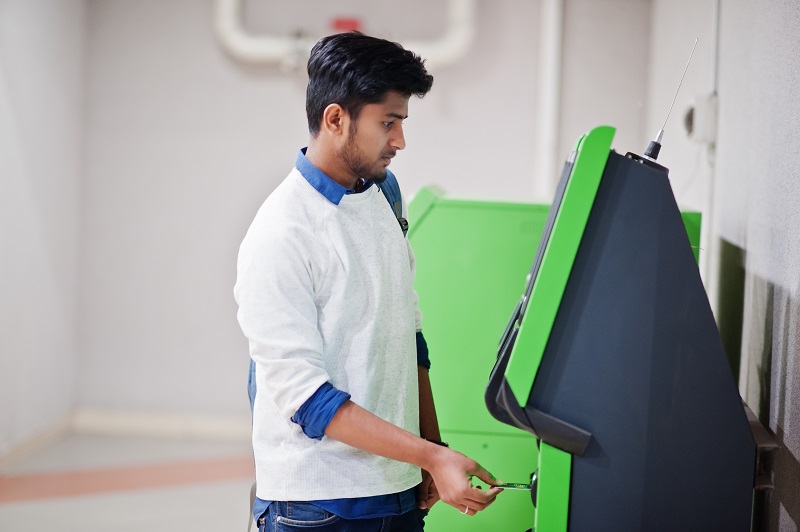The Buyt Desk
All the official documents such as our ID proof, driving license, educational certificate, birth certificate are in paper form. Whenever you are asked for these proofs you have to carry the papers physically which may result in damaging these papers or you may end up losing some papers. DigiLocker is an answer to this and it facilitates saving your paper-based documents digitally.
Under Rule 9A of IT rules, DigiLocker allows users to store and access their documents digitally by saving their documents on cloud storage.It has been created by the Ministry of Electronics & IT. The government has recognized the documents present in DigiLocker as the original documents. DigiLocker also enables agencies to see e-documents in real-time and verify them. This allows a secure exchange of documents between the issuer and the verifier on the basis of authentication.
Get DigiLocker in 5 steps
Step 1- Sign-up for DigiLocker either through the website https://digilocker.gov.in/ Or on your phone through the DigiLocker App
Step-2- Register yourself by giving your full name, date of birth, Aadhar number and mobile number for authentication. You will be asked to set up a 6 digit PIN.
Step-3- An OTP will be sent to your registered mobile number.
Step-4- Create username and password.
Step-5 – Get confirmation of DigiLocker on your registered mobile number and email id.
How to upload Documents in Digilocker?
-
Visit the DigiLocker homepage or the app and click on the Uploaded Documents option.
-
Click on Upload.
-
Select the file that you want to upload
-
These files will be available in the Uploaded Documents.
3 Sections of DigiLocker
Issued Documents: These are those documents that are issued by the government and DigiLocker registered agency. These documents are uploaded with the consent of the user.
Uploaded Documents: You could also upload our document in e-format and share it with the concerned authorities.
Shared Documents: Documents shared with authorities via email.
Documents that can be stored in DigiLocker
-
Driving Licence
-
Car Registration Certificate
-
Aadhar
-
PAN
-
CBSE mark sheet