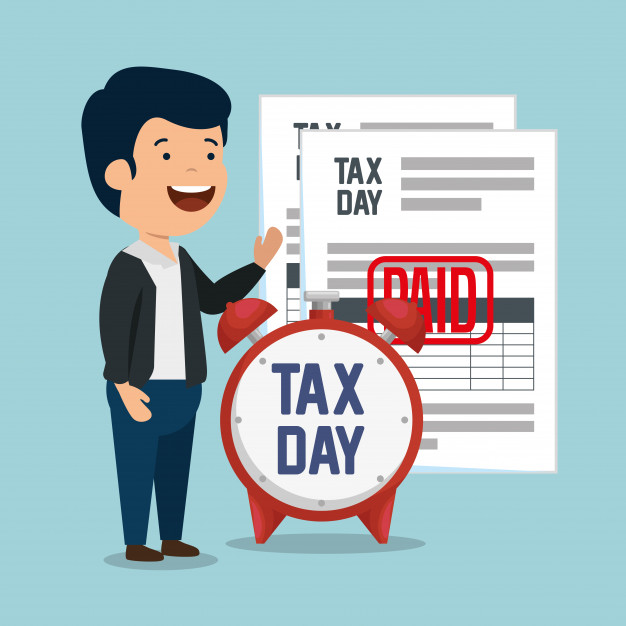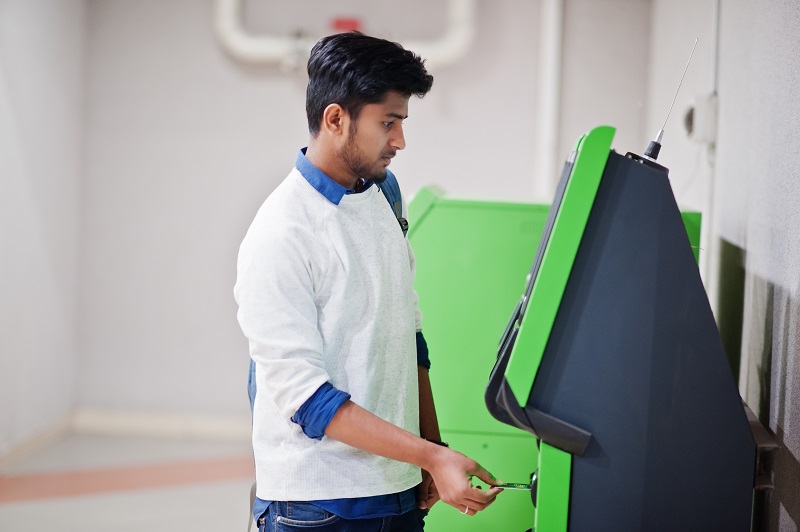CA Gauri Chadha
Any individual whose age is below 60 years and income is more than 2.5 lac are required to file income tax return or if the age is 60 or above and income is more than 3 lacs or age is 80 years above and income is more than 5 lacs is required to file income tax return. Recently another clause has been added which makes it compulsory for an individual to file his income tax return even if his income is below the threshold but he has made deposits of more than 1cr in current bank accounts or has paid electricity bill of more than 1 lac or incurred expenditure of more than 2 lac on any foreign tour for self or family. Moreover even HUFs , partnership firms , LLPs and companies are also required to file income tax returns. For companies it is necessary to use DSC while filing the return.
Why is the verification of income tax return important?
The income tax return filing process is not complete until the income tax return is verified by the assesses. If you do not verify the income tax return it is as good as not filed since the return in such a case will not get processed. Although the income tax department gives you 120 days to verify the return and sends several reminder SMS and emails to verify it, it is advisable to verify the return while filing the return itself because it reduces the chances of forgetting it.
How to verify your Income Tax Return?
There are two ways one can verify the Income Tax Return
-
Physical verification
-
E-verification
Physical verification
If you are not very comfortable in e-verification you can verify your Income Tax return in the traditional way, where you have to send a physically signed copy via speed post to CPC Bengaluru.
Address : CPC Post Box -1 Electronic City Post Office Bengaluru , Karnataka – 560100
The address is mentioned in the ITR V as well.
Remember you have to send it only via speed post, any other form of post/courier won’t be accepted.
E-Verification
There are 5 ways by which you can e-verify your return.
-
Via Aadhaar based OTP
To verify your income tax return using Aadhaar based OTPs your mobile number and your PAN must be linked to your Aadhaar. The steps to verify using Aadhaar OTP are as follows:
(i)Go to ‘My Account’
(ii)Click on ‘E- Verify Return’
(iv) You have to click on ‘I would like to generate Aadhaar based OTP’
(v) You will receive an SMS with 6 digit code, enter the same and your return will be verified.
-
Via Net Banking
If you have net banking activated for your bank account you can verify your return using that provided your PAN is updated in bank’s records. Only selected banks provide this facility.
(i) Login to your bank account and click on ‘e-verify’ option under ‘Tax’ tab
(ii)You will be redirected to e-filing website – GO TO ‘My Account’ select ‘Generate EVC’
(iii)A 10 digit alphanumeric code will be sent to your email and mobile number
(iv) Go to ‘e-verify’ and then click on ‘ I already have EVC’ , enter the OTP and click on ‘Submit’
-
Via Bank Account
This facility is also provided by selected bank accounts, wherein to verify your return you must pre-validate your bank account. Pre validation will be successful only if your PAN matches with bank records. Once pre-validation is complete then you will have to generate EVC under ‘My account’ tab
-
Via Demat Account
This is similar to e-verification using bank account , wherein you have to pre-validate your Demat account. Once the depository validates the account which takes a few hours you can then generate the OTP from ‘Generate EVC’ then ‘Generate EVC through Demat’
-
Via ATM
Only 6 banks provide this facility , i.e. Axis , Canara, Central Bank Of India, ICICI, IDBI, Kotak Mahindra, SBI.
To generate EVC you will have to swipe your ATM card and click on ‘Pin for income tax filing’ an EVC will be sent to your registered mobile number. Then login to your e-filing portal and then click on ‘e-verify returns’ select ITR which need to be verified and then click on already have EVC, then enter your EVC and its done.